Here’s a fact that every savvy social media marketer should know: images are incredibly good at catching people’s attention and making your posts stand out from the rest. And, in the world of today that’s characterized by information overload, the importance of this cannot be understated.
Knowing this, the question presents itself – what image dimensions are the most effective in the context of social media and are there any special rules to keep in mind? Short answer: every social media network has its own rules. Long answer: keep on reading!
When it comes to image dimensions for social media, the only constant is change
It’s probably not what you wanted to hear, but the fact of the matter is, social media platforms tend to change the rules all the time. That’s just part of the social media game. As a social media marketer, you have a commitment to make – and that is to keep on top of it all not just for the sake of compliance, but to make the most out of your social media marketing efforts.
Fail to do so, and you might find your images all pixelated, stretched, or contorted, and that’s not going to look good to your followers. If all of this is making you feel overwhelmed and stressed, we’ve got some good news for you! In the sections below, you will find the latest image dimensions guidelines for all the major social media platforms out there, updated for 2024. Let’s get started!

Although portrait-oriented images form the majority of the content you’ll find on Instagram, landscape images are fine as well and an option to consider if that’s the format that blends itself with your content strategy. If you’re up for some wild experimentation, you could even go with square images and it’s all fine and well in Instagram’s eyes.
To help you nail the perfect image format for different purposes on Instagram, we’ve compiled a list of best practices and recommendations.
Your Instagram profile picture
Although your Instagram profile picture is displayed at 110x100 pixels, those are not the ideal dimensions to be aiming for. Our recommendation is to go with 320x320 px or more. Another thing to keep in mind: the image is going to be displayed as a circle, so make sure nothing drastically important is going to be cropped out when this happens or takes away from the image as a whole.
Instagram posts
Here, you have a couple of options:
- Portrait (the most typical option, 1080x1350 px works very well)
- Landscape (1080x566 px is great for this purpose)
- Square (feel free to experiment, but keep it at least 1080x1080 px)
Another important point to keep in mind is that these are the minimum recommendations – ideally, you should aim for more as image quality is as important as ever, especially on visual social media platforms like Instagram. Don’t worry about going overboard; Instagram will resize it appropriately. Note that, if you upload an image that is disproportionally stretched in one direction, Instagram may crop it out so as to make it fit. Therefore, it’s best to preview and test accordingly.
Instagram Stories
Upload an image that is as large as possible; as long as it has an aspect ratio of 9:16, all should be well. Keeping this exact aspect ratio in mind is extremely important – fail to do this, and Instagram may apply strange-looking cropping or blank spaces to your images to make them fit. This looks untidy and unprofessional. 1080x1920 px works well.
Instagram Carousel
Same as with regular posts on Instagram.
Instagram Reels
Once again, the recommended aspect ratio is 9:16. 1080x1920 px works nicely.
Twitter (aka. X)

Although Twitter was primarily designed as a platform to exchange your spur-of-the-moment kind of thoughts with the general public, there’s an undeniable fact that tweets containing images get more attention compared to those that don’t. And, as is no secret, getting attention can either make or break you in the social media game. In this case, it’s also about getting engagement, something that virtually every algorithm favors in one way or another.
Once again, the question is, what are the best practices for posting images on Twitter? We’re spilling the beans down below.
Twitter profile photo
The minimum dimensions are 200x200 px. However, we advise you to aim for 400x400 px or more. In addition, the file you upload should not exceed 2 MB.
Twitter header
Your Twitter header is a fantastic place to give your profile some extra flavor. Just by glancing at it, every visitor should get a fairly good idea about who you are and what kind of content they can expect from you. At the bare minimum, aim for 1500x500 px. However, the image should be larger and of the highest possible quality (aim for an aspect ratio of 3:1).
Twitter in-stream photos
The very minimum suitable dimensions are 600x335 px. However, it’s recommended to upload an image with dimensions of 1600x900 px or more. As for the recommended ratio, it varies depending on the device you’re aiming for. For desktop environments, it’s going to be 2:1, and for mobile, you can’t go wrong with 16:9. Try to keep the file size below 5 MB to avoid any issues during upload.
Twitter card image
This is a preview that gets displayed when Twitter’s crawlers visit a URL. The image displayed will be 120x120 px.
Facebook is notorious for changing the rules of the game on a regular basis, so keeping up to date is imperative. As a general rule of thumb, aim for uploading the highest quality image you can.

Facebook profile
The current dimensions displayed on PCs are 170x170 px and 128x128 px on smartphones.
Facebook cover photos
Once again, this depends on the device where content is displayed. For desktop environments, it’s going to be 820x312 px and 640x360 px on mobile. Keep the file size under 100 kb.
Facebook timeline
Aim for 1200x630 px. Don’t go below 600x315 px.
Facebook event cover
Upload the highest quality image you can in a display ratio of 2:1. It’s especially important to get this right the first time, as you may face challenges trying to change the photo later.
Facebook panorama photos
Go for a ratio of 2:1. There’s no need to classify these kinds of photos as such, as Facebook will automatically do so for you based on the image’s metadata properties. For these, the file size can be as large as 60 MB (45 MB for jpg files).
Facebook Stories
The recommended image dimensions for Facebook Stories are 1080x1920 px. That’s an aspect ratio of 9:16. If you’re planning to include any text in your images, keep it in the central area so as to avoid having it be cut off or covered with buttons or overlays.

On LinkedIn, it’s crucial to add images to your posts if you want to get noticed by potential clients. With that in mind, let’s take a look at the current recommended image dimensions.
LinkedIn profile photo
400x400 px or larger is recommended. However, the file size of your upload must not exceed 8 MB.
LinkedIn cover photo
For personal profile cover photos, aim for an aspect ratio of 4:1.
LinkedIn company pages
Upload a company logo with dimensions of 300x300 px. For the page cover photo, try to keep it 1128x191 px or more.
LinkedIn blog post link images
The recommended aspect ratio is 1200x627 px.

Pinterest is perhaps the most interesting social media platform due to the fact that it’s designed to be based almost exclusively around image content. You can also think of it as a search engine.
Pinterest profile photo
Keep it at 165x165 px or more. Keep in mind that it will be displayed as a circle rather than a square, so certain parts of the image may be cut off to display it properly.
Pinterest profile cover photo
Your profile cover photo is a way to communicate to your visitors what your content is all about, so make sure to pick a suitable image. 800x450 px is the bare minimum; however, you should aim for a higher aspect ratio. Anything that falls within 16:9 works.
Pinterest pins
Pinterest pins are arguably the most important thing to get right, as these are going to be the pivotal aspect of your overall content strategy. You do have the option of uploading square-shaped pins (at least 1000x1000 px is recommended), however, portrait-oriented pins generally tend to attract more eyeballs. For the latter, 1000x1500 px is recommended. Try to keep the file size below 20 MB to avoid any issues during upload. You can also upload images with a custom aspect ratio, but be advised that Pinterest may crop some of it off in the bottom area. For collections pins, the same guidelines apply.
Pinterest Story pins
Aim for an aspect ratio of 9:16. Recommended dimensions are 1080x1920 px.
YouTube

Technically speaking, YouTube is a platform for distributing videos, but there are certain situations that involve uploading images (video cover and profile photos are both great examples of this).
YouTube profile photo
Make sure your photo is centered to avoid having it cropped off in an awkward spot. Aim for at least 800x800 px.
YouTube banner
A YouTube banner tells a visitor more about your channel just by glancing at it. Try to keep it consistent with your overall branding colors. The correct aspect ratio is 16:9 and the recommended image dimensions are 2048x1152 px. Please keep it under 6 MB to avoid encountering issues during upload.
TikTok

TikTok has truly exploded in popularity in recent years, so take advantage of it while it’s hot. It all starts with knowing the right aspect ratios and image dimensions, despite it primarily being a video distribution platform.
TikTok profile
Your TikTok profile picture should be of the highest quality possible, with 20x20 px being the bare minimum.
TikTok carousel image size
Keep the aspect ratio at 9:16. Our recommendation is 1080x1920px or higher.
In conclusion, you should strive to do your best to get these image sizes right not only for compliance reasons, but also to get the most out of your marketing efforts. In addition, high-quality images will make your content appear professional.
Ignore these recommendations and guidelines at your own peril, as doing so may cause your images to get pixelated or stretched. On the flipside, if you take them to heart, you will ensure that any content you post remains future-proof and won’t get distorted or otherwise bent out of proportion. You’ll thank us later!








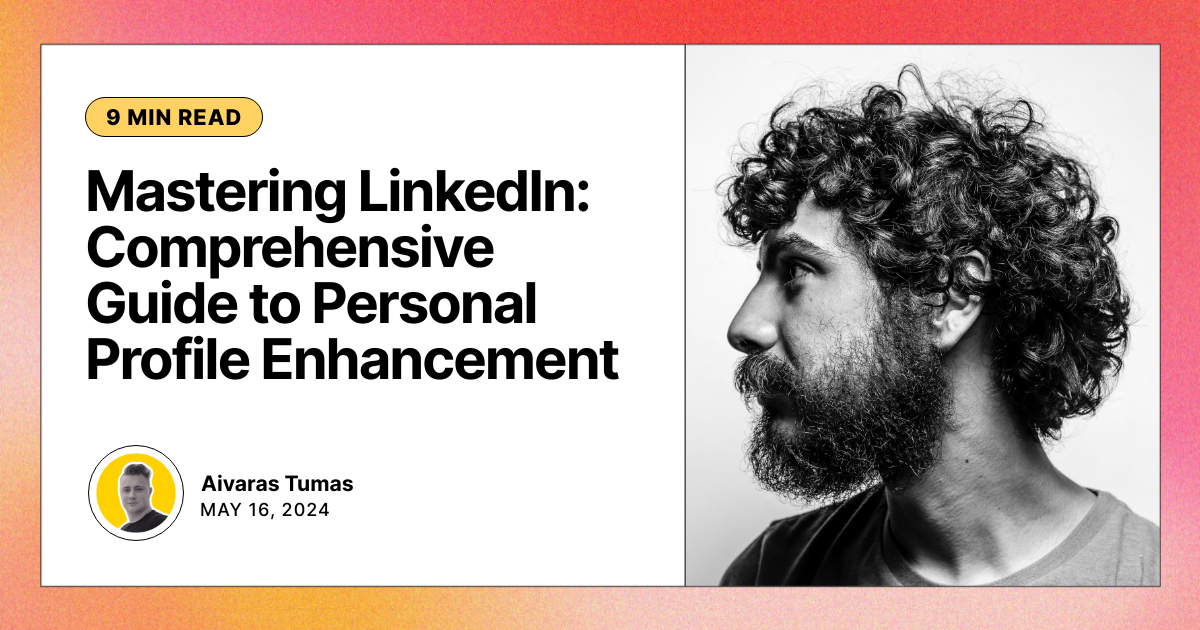



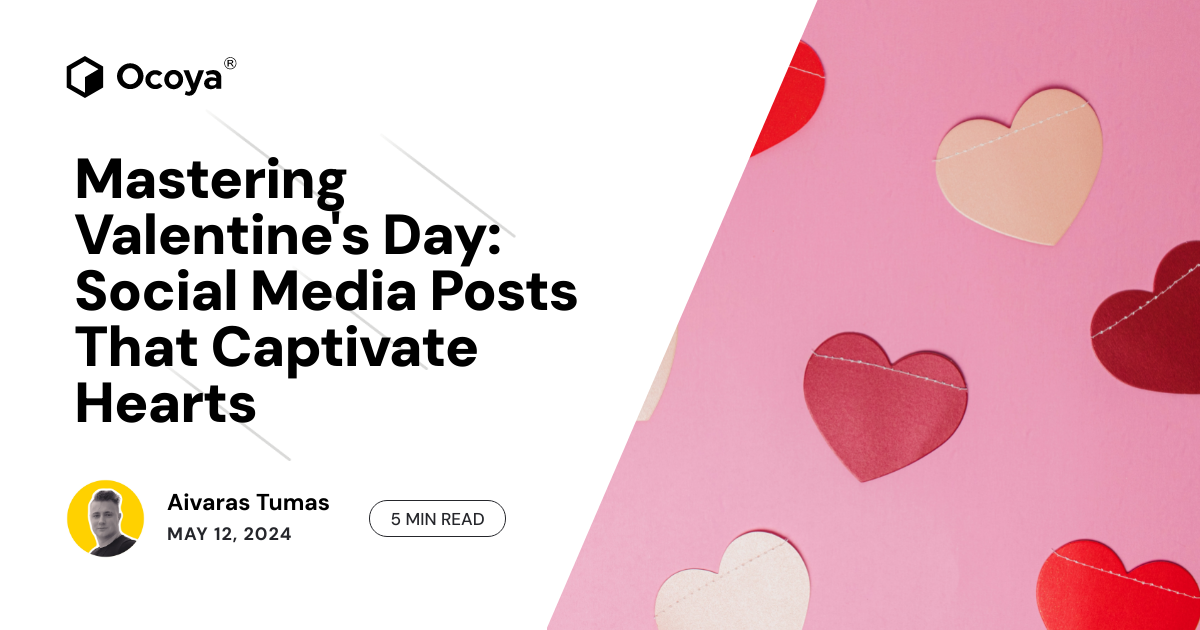
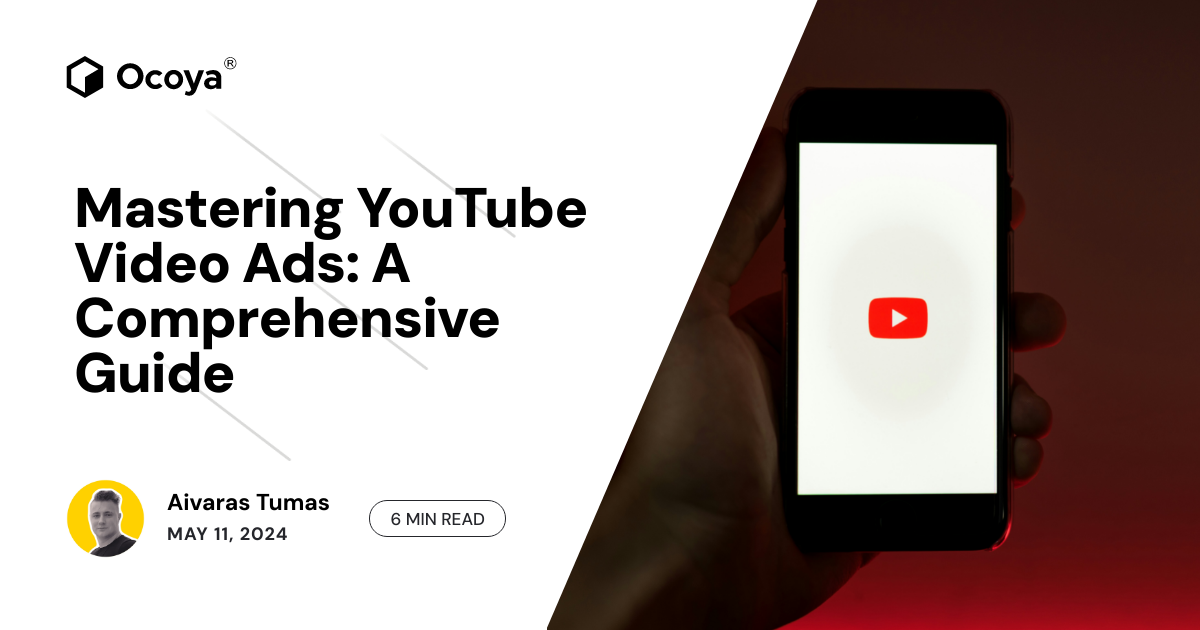

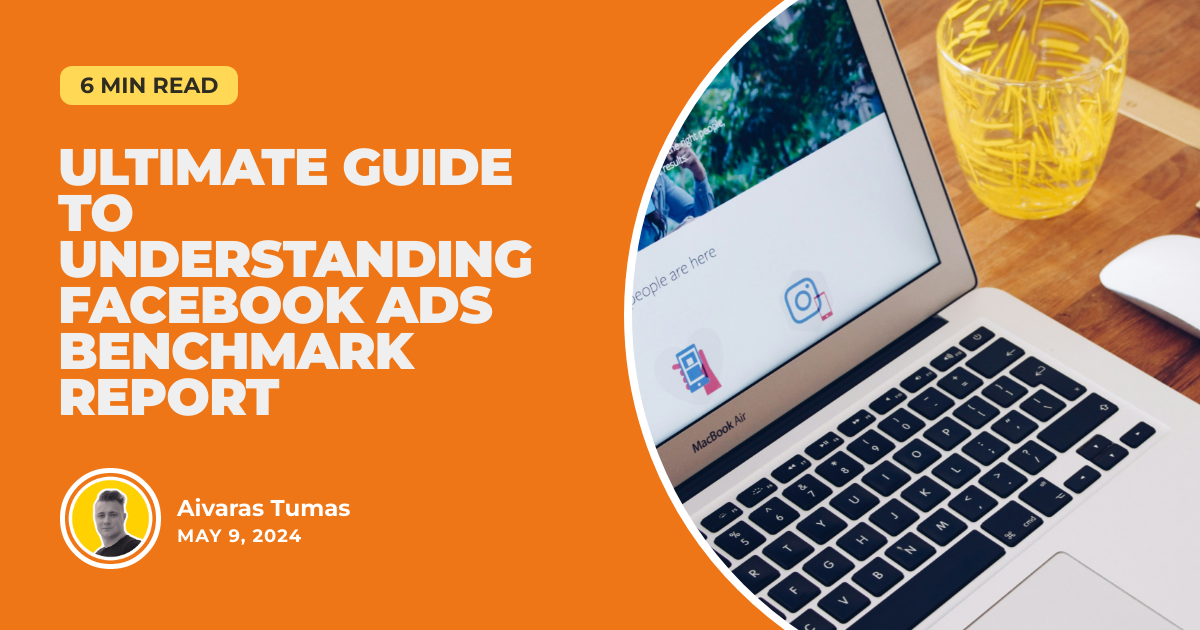
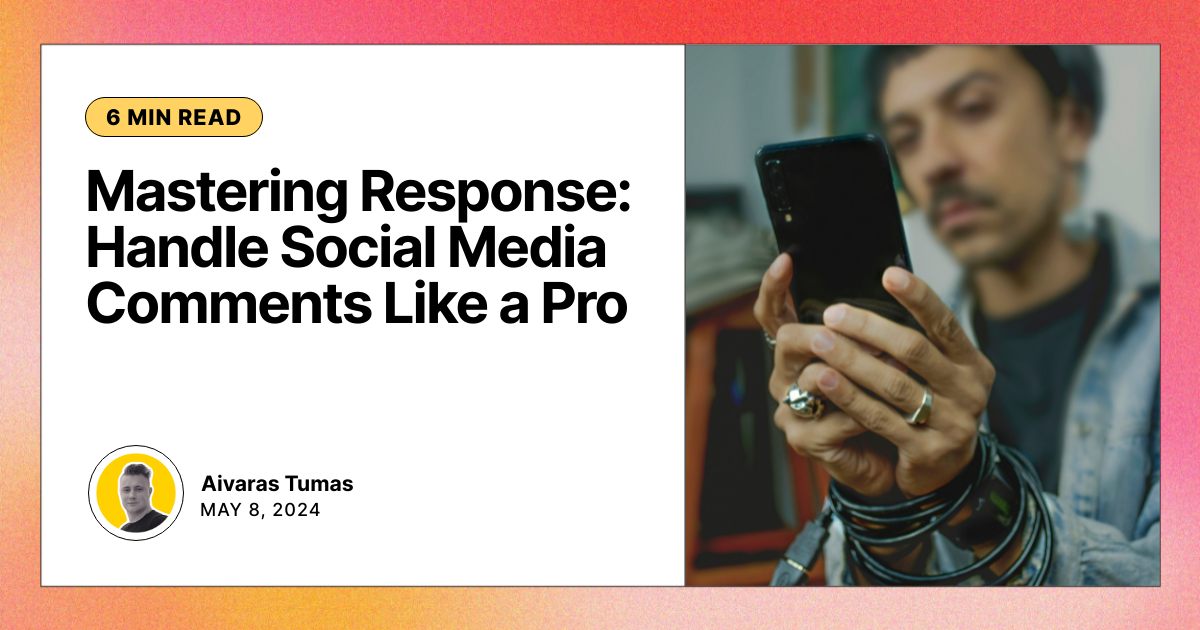
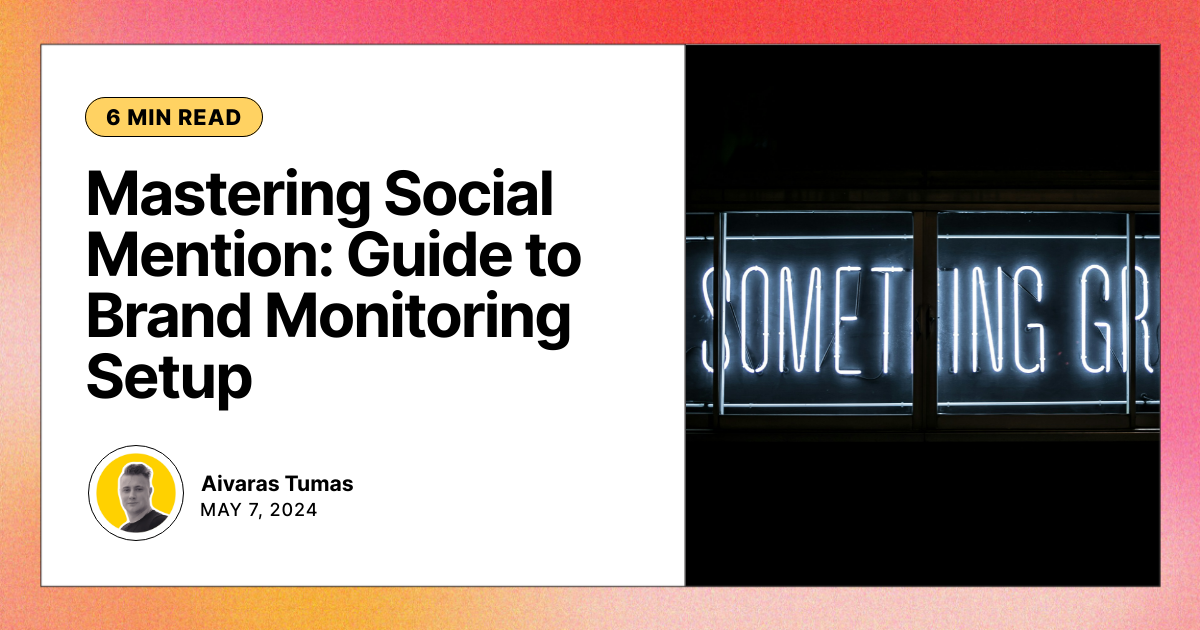
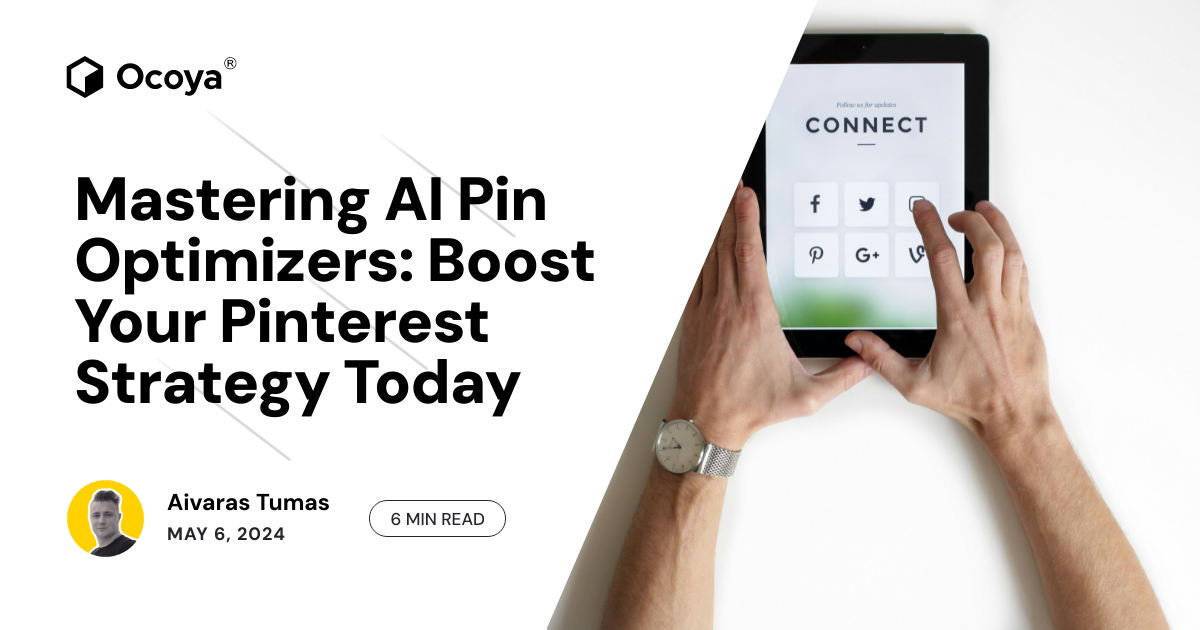

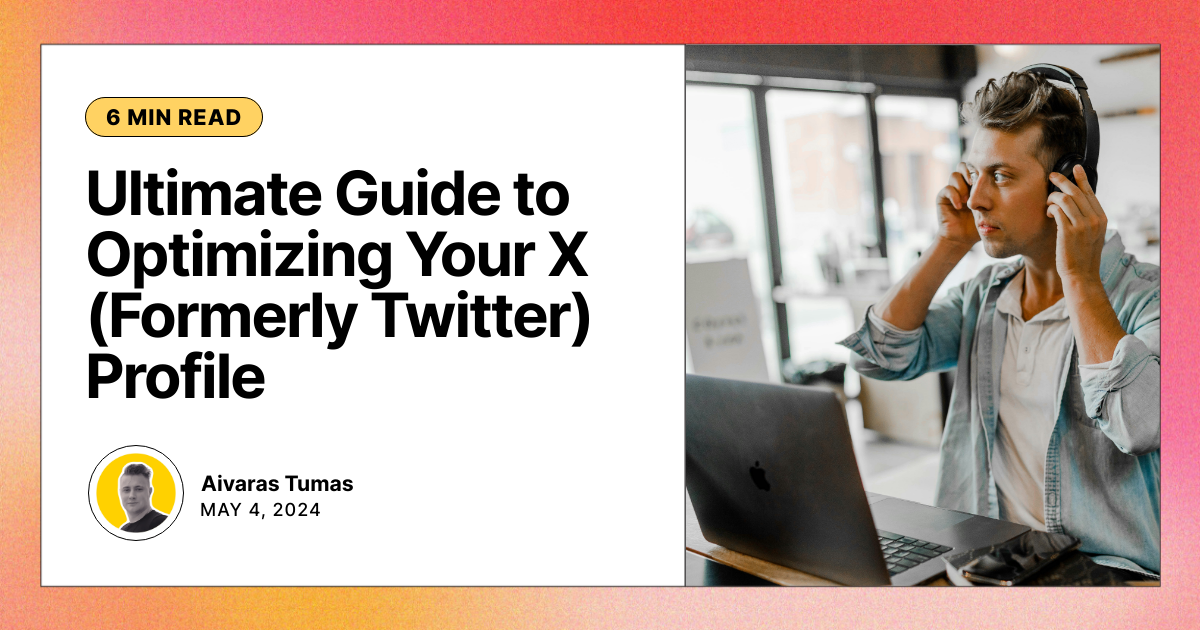


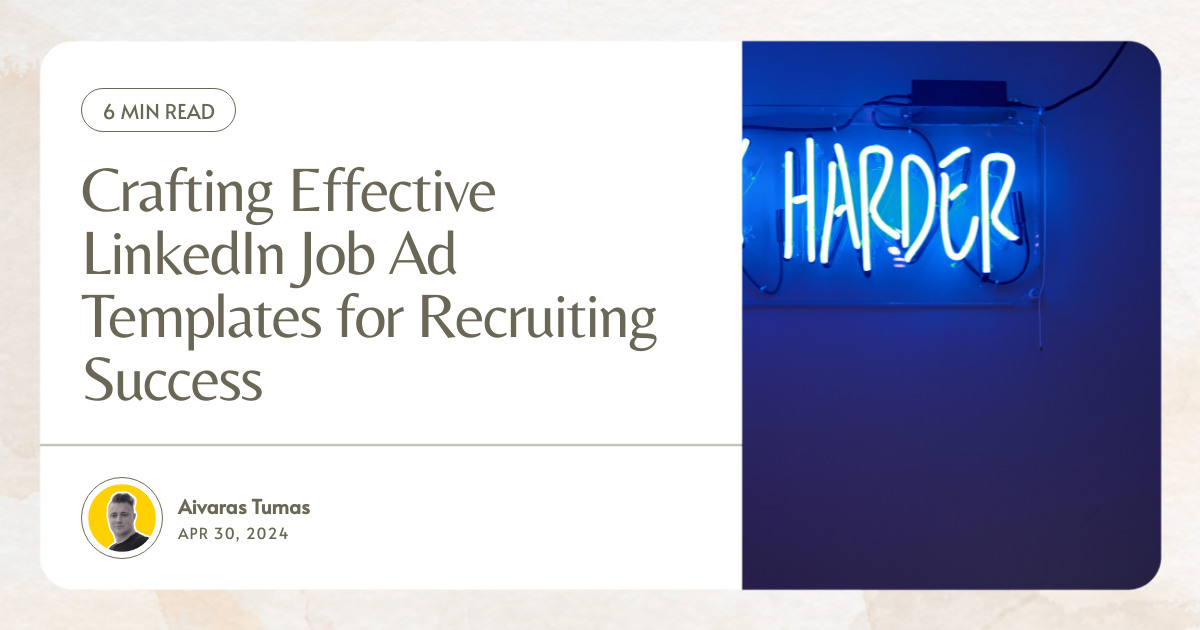

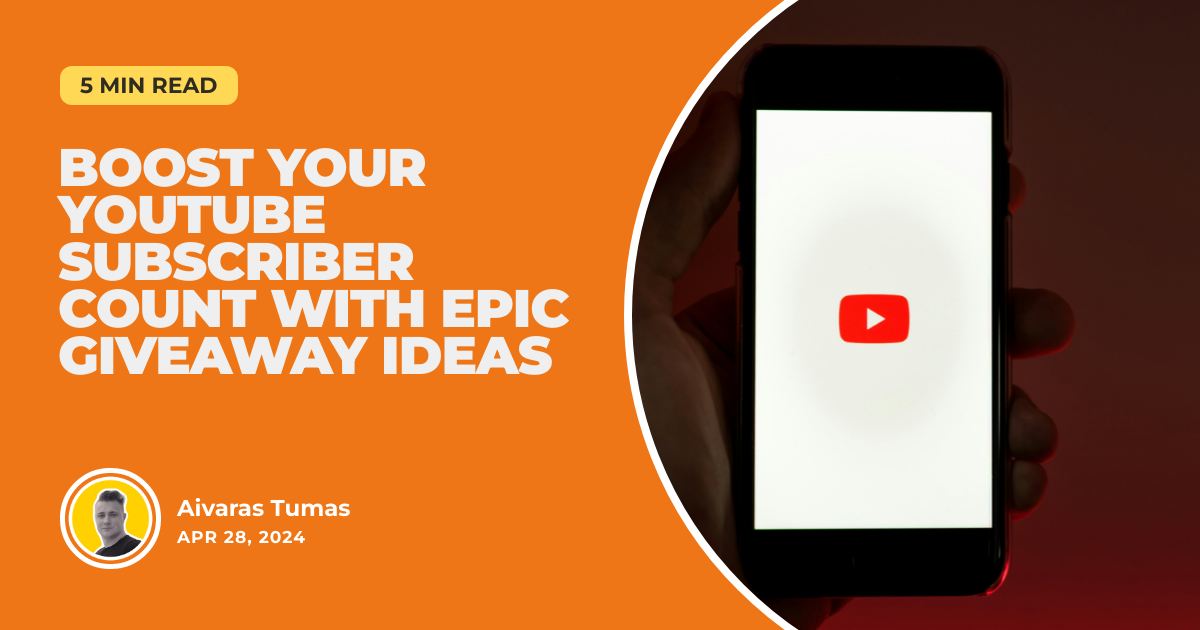



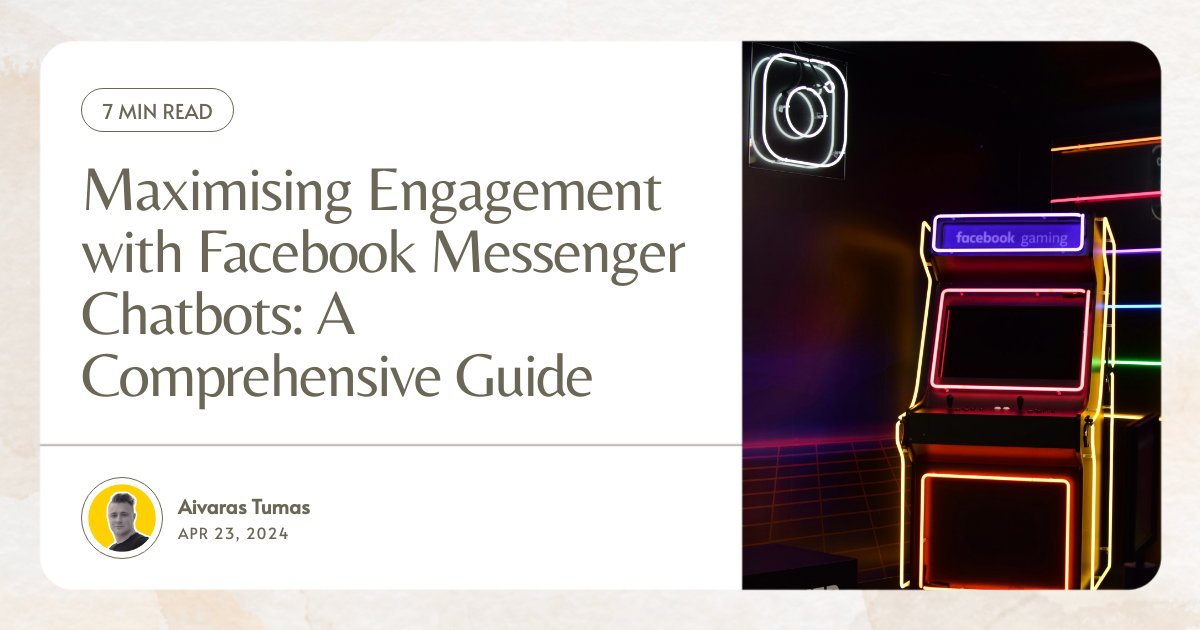
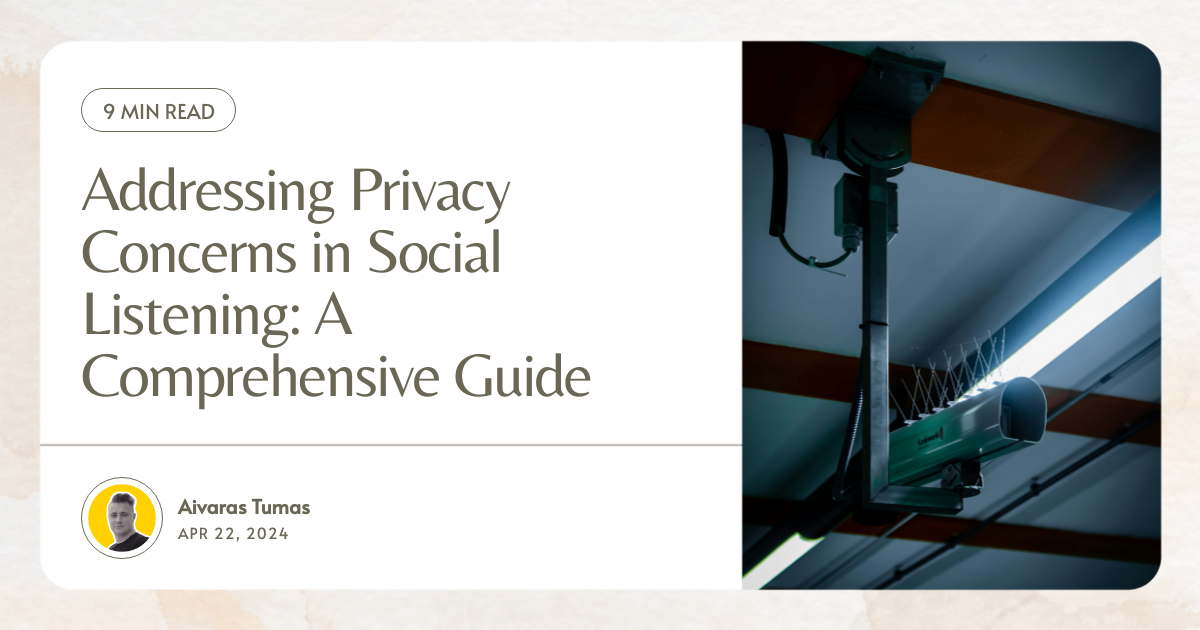
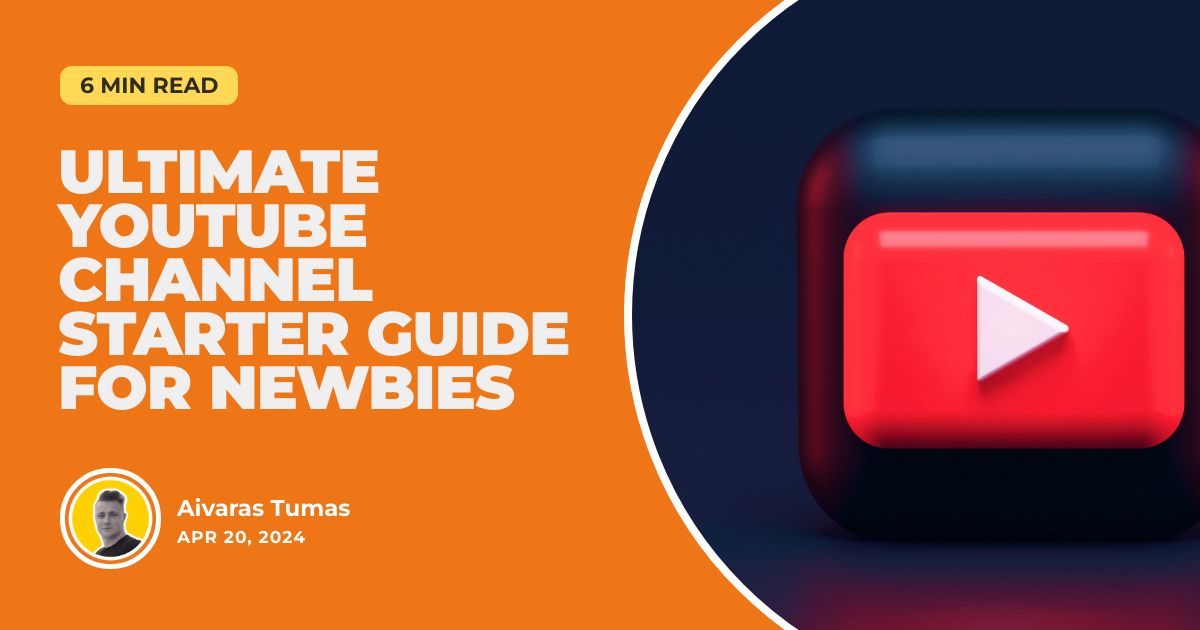


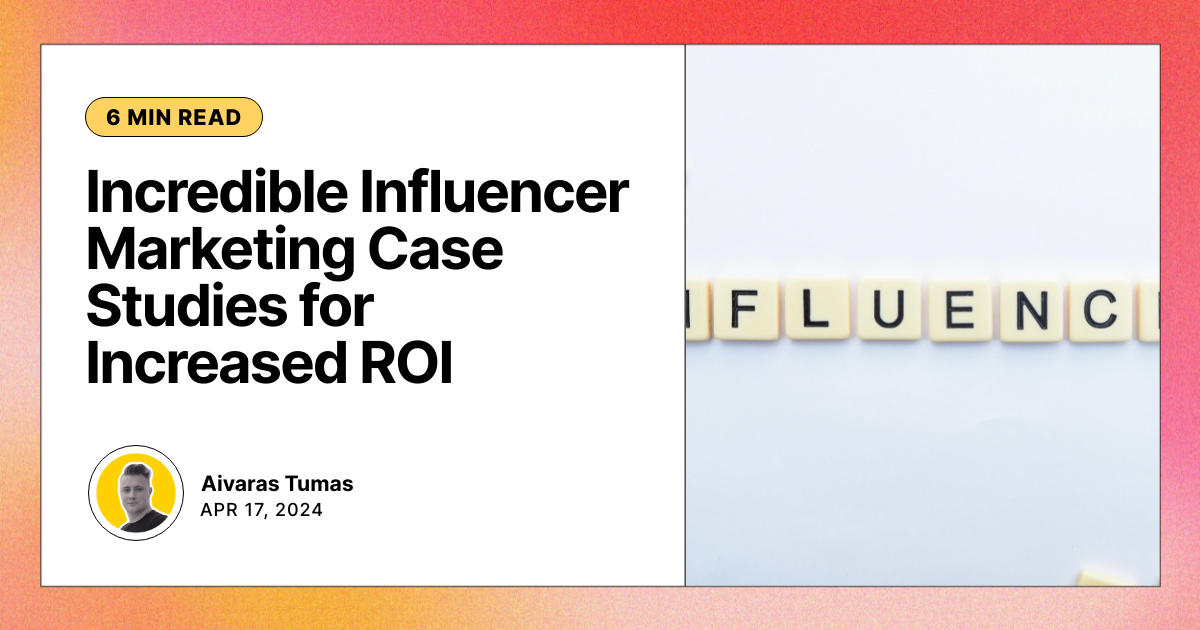
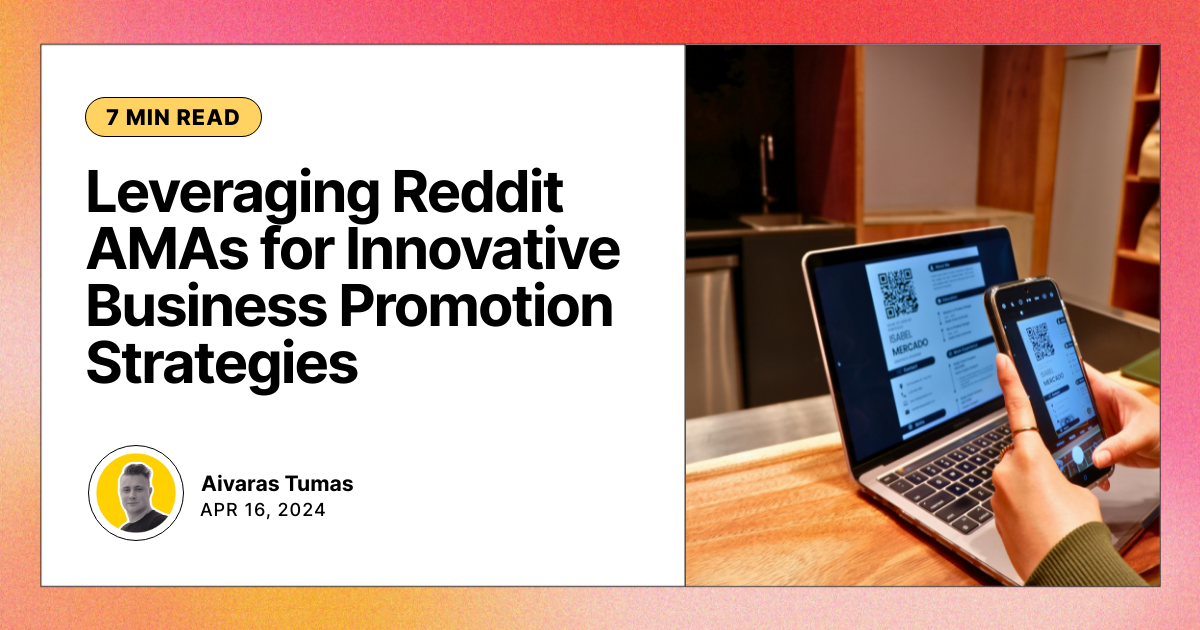

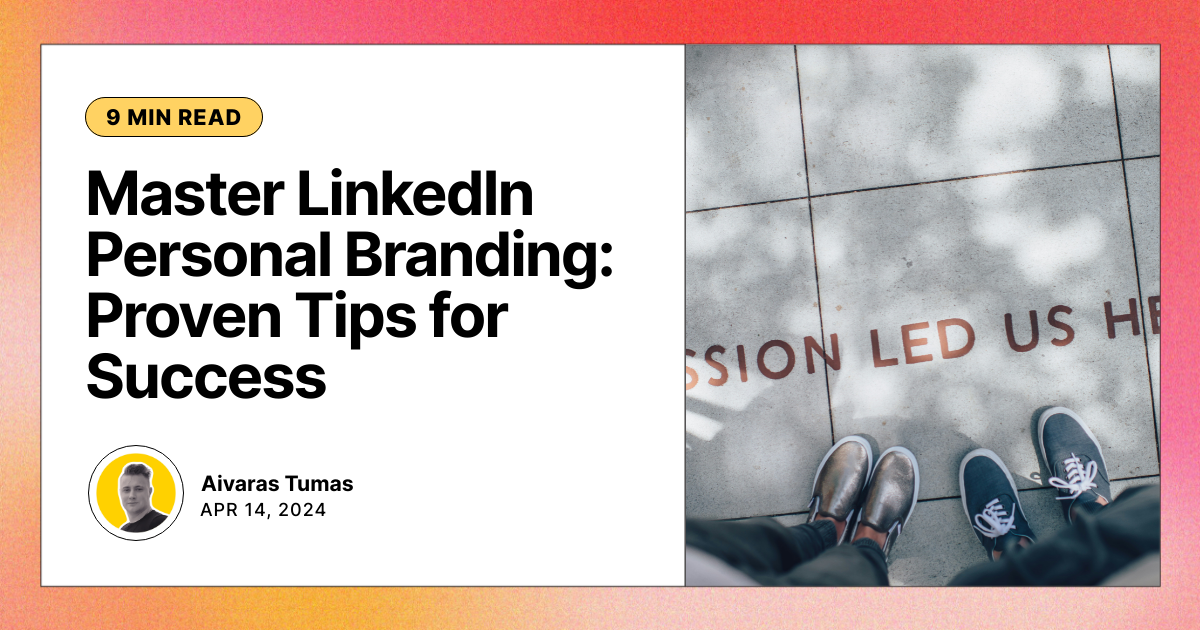




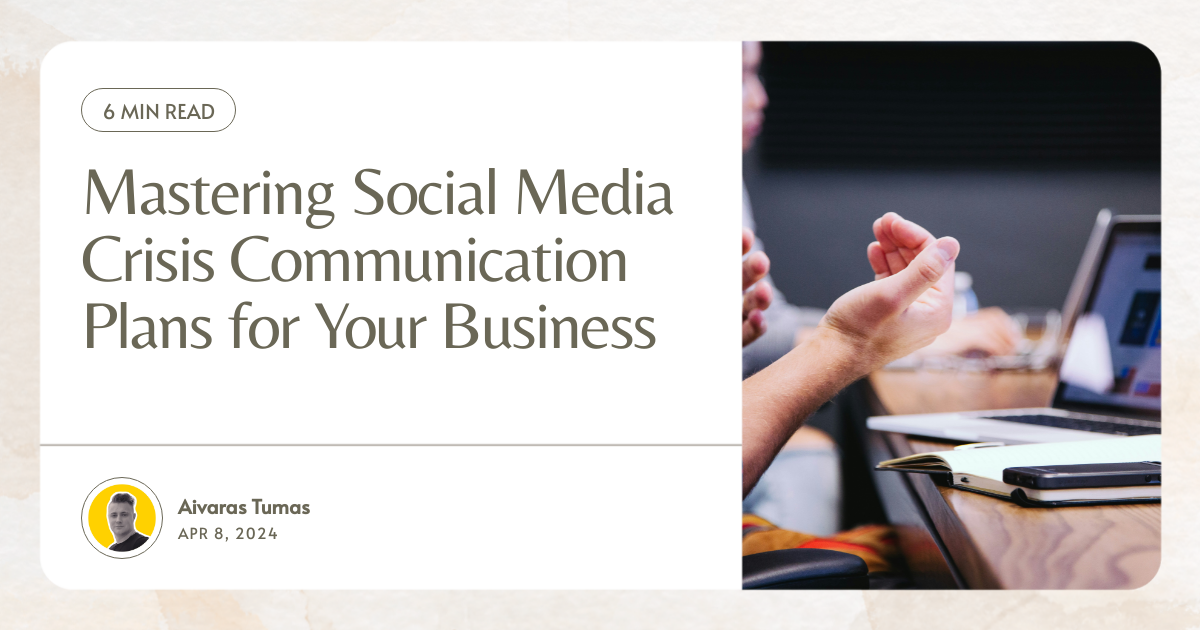




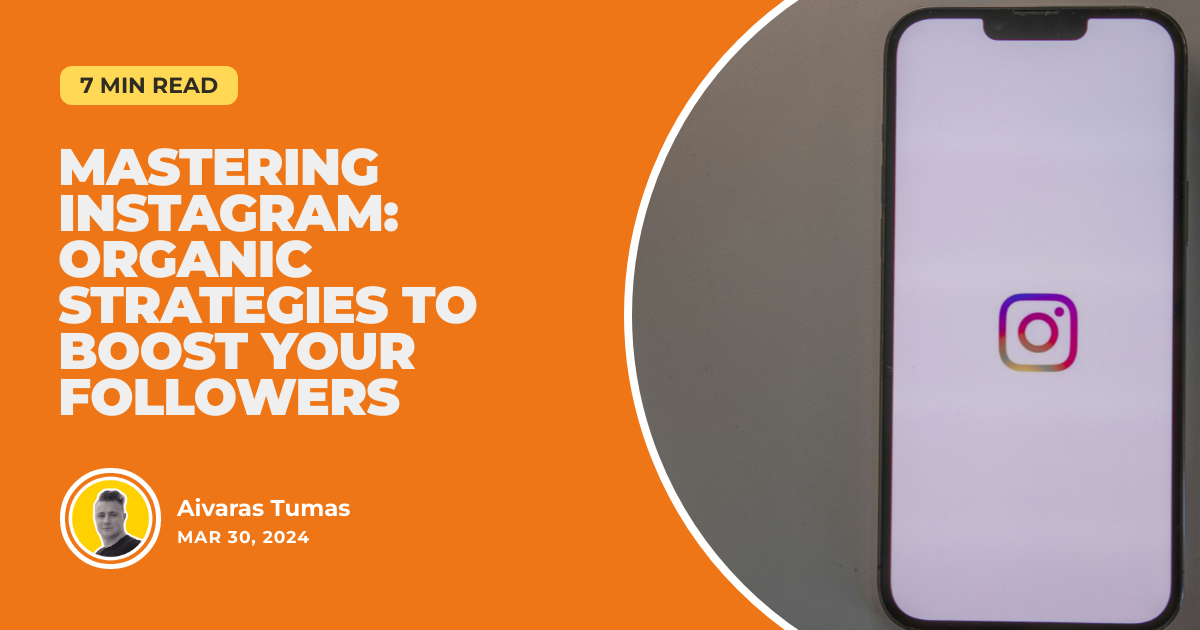

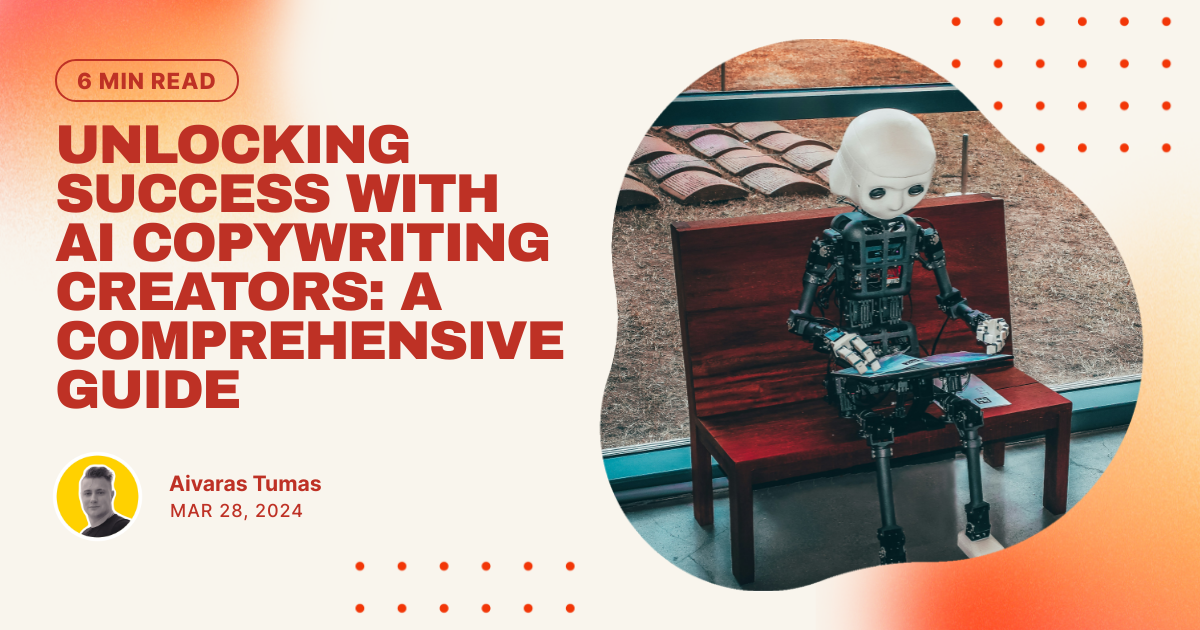
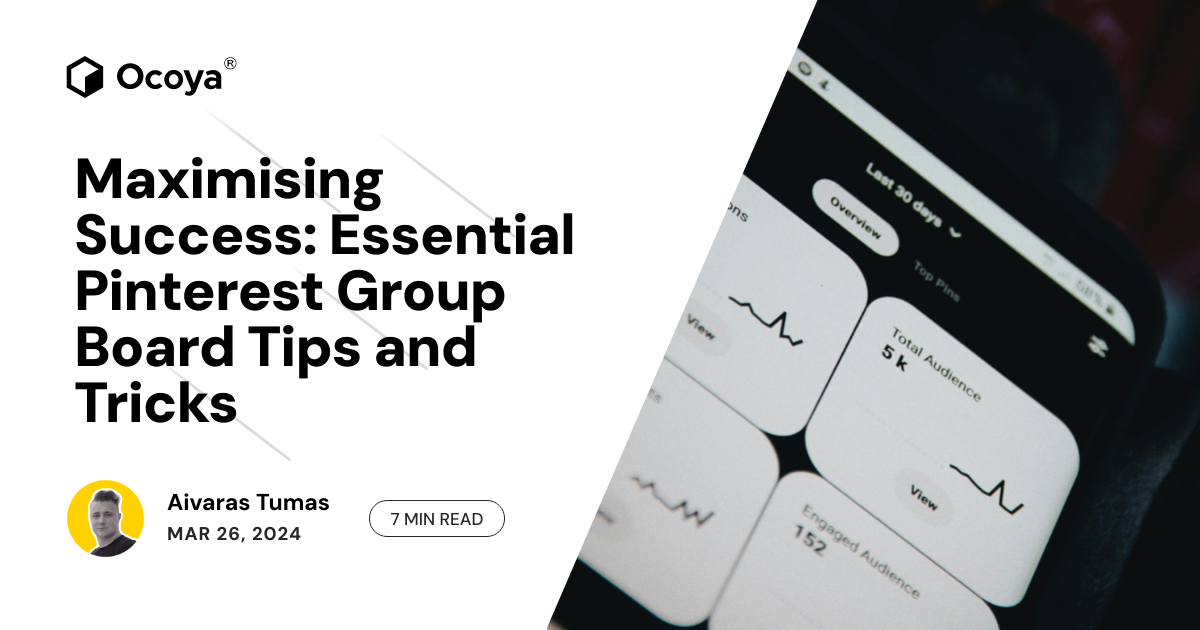

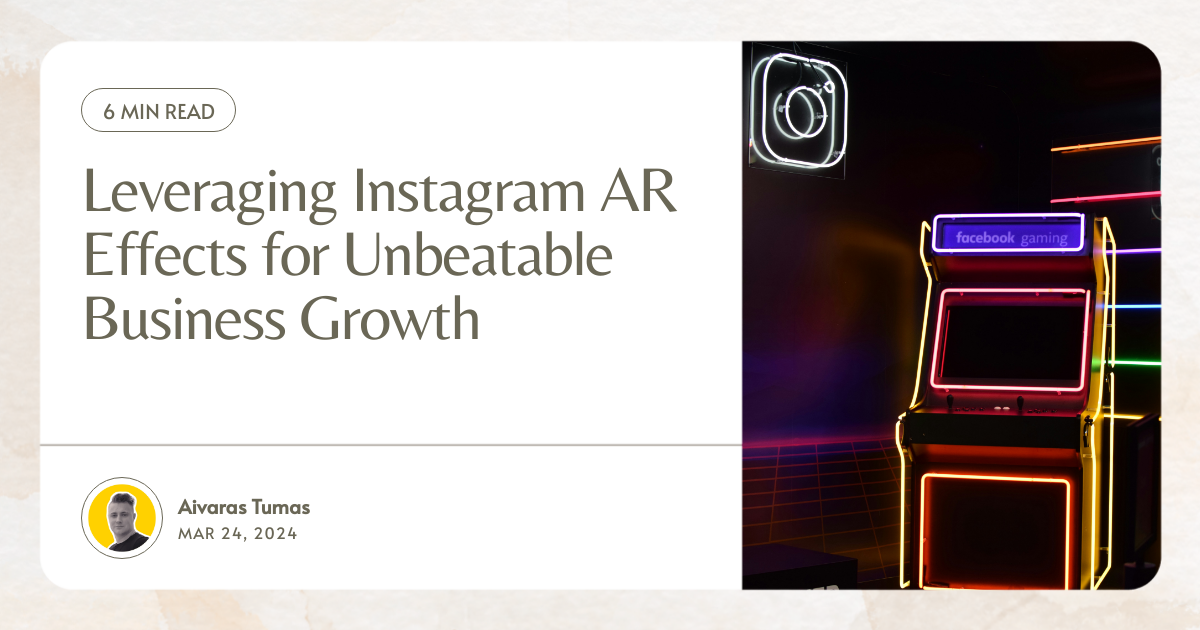


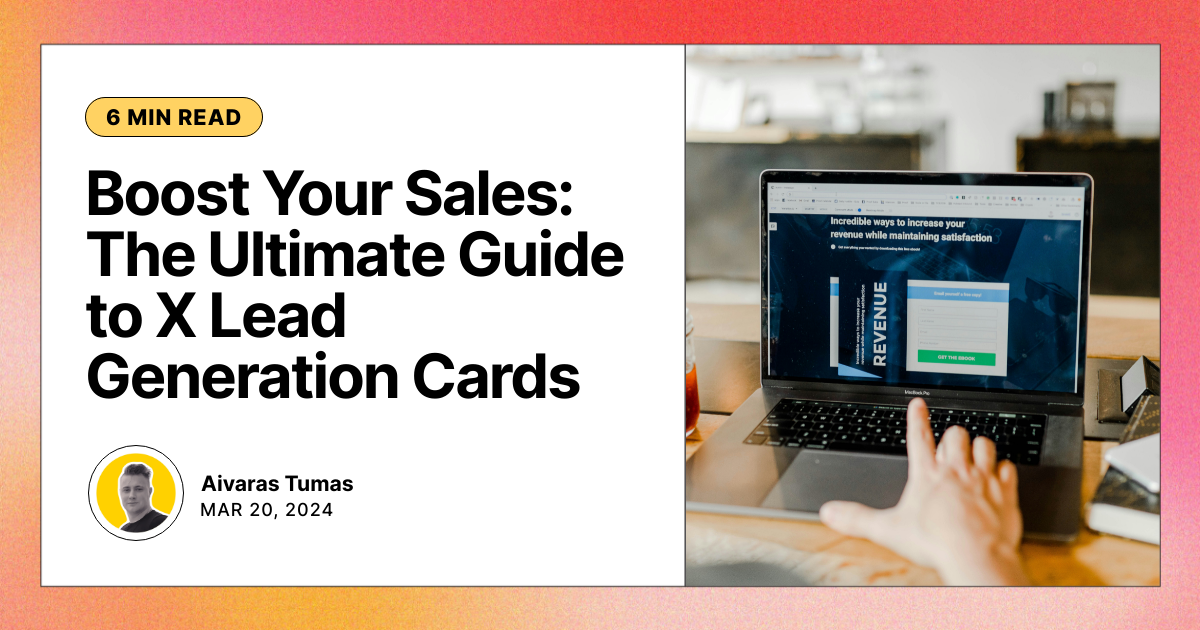
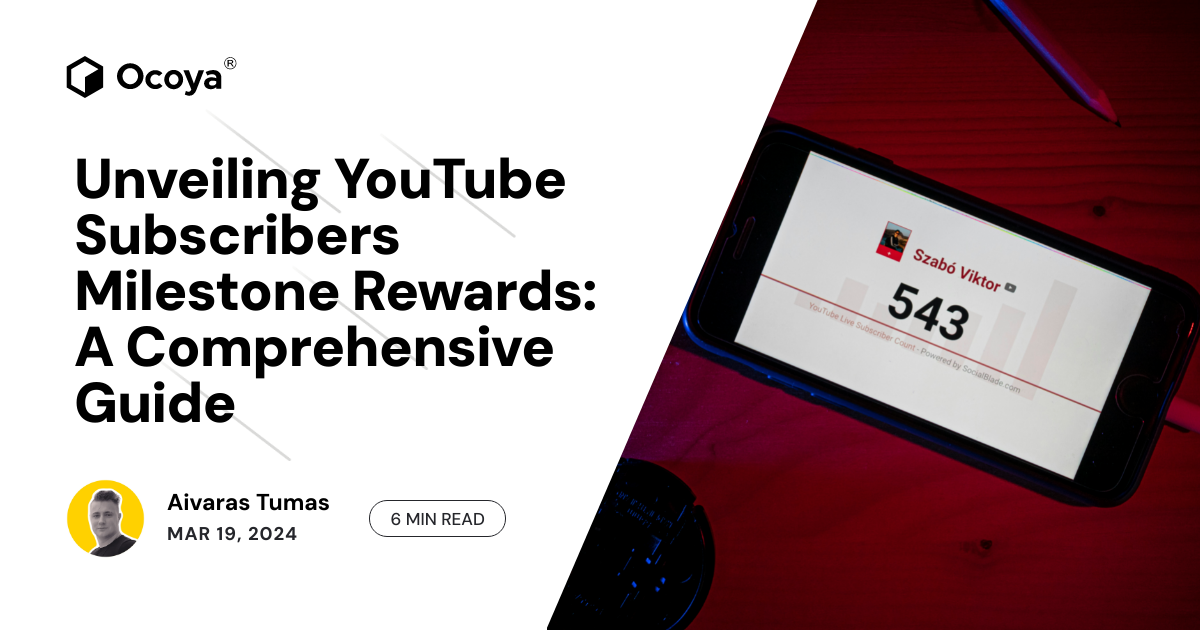
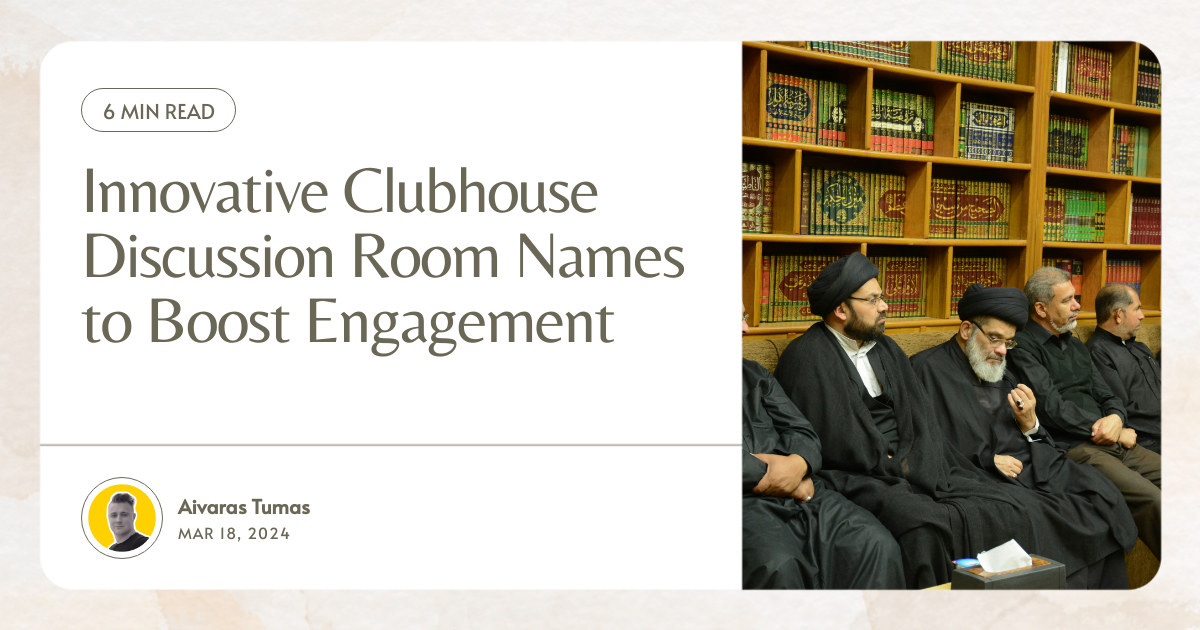


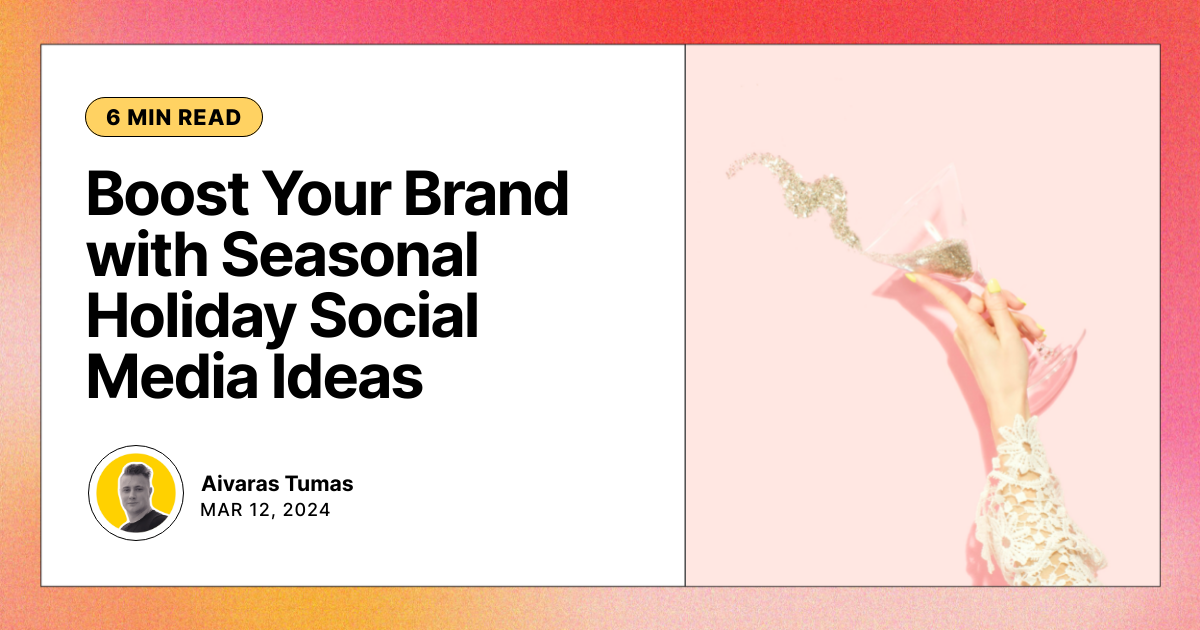
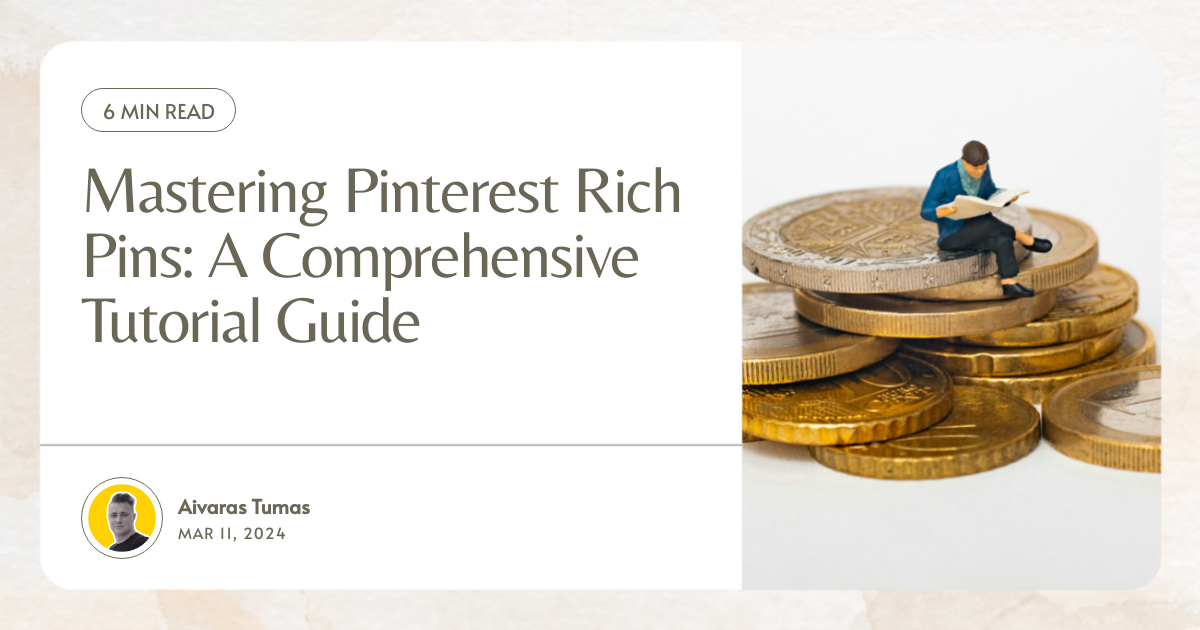


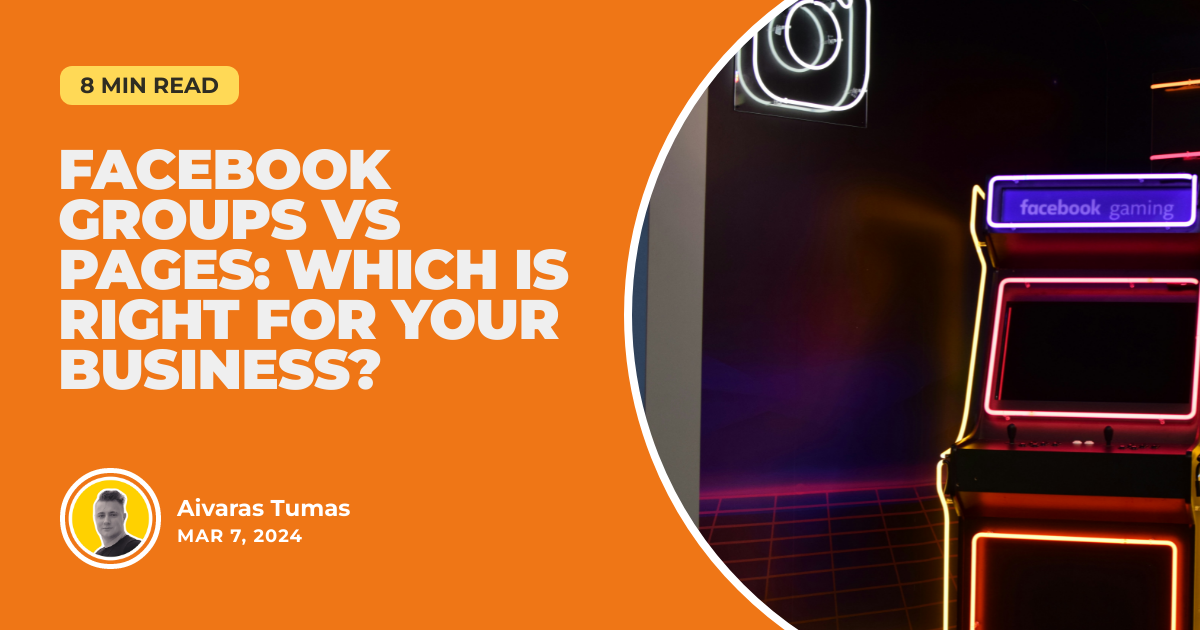
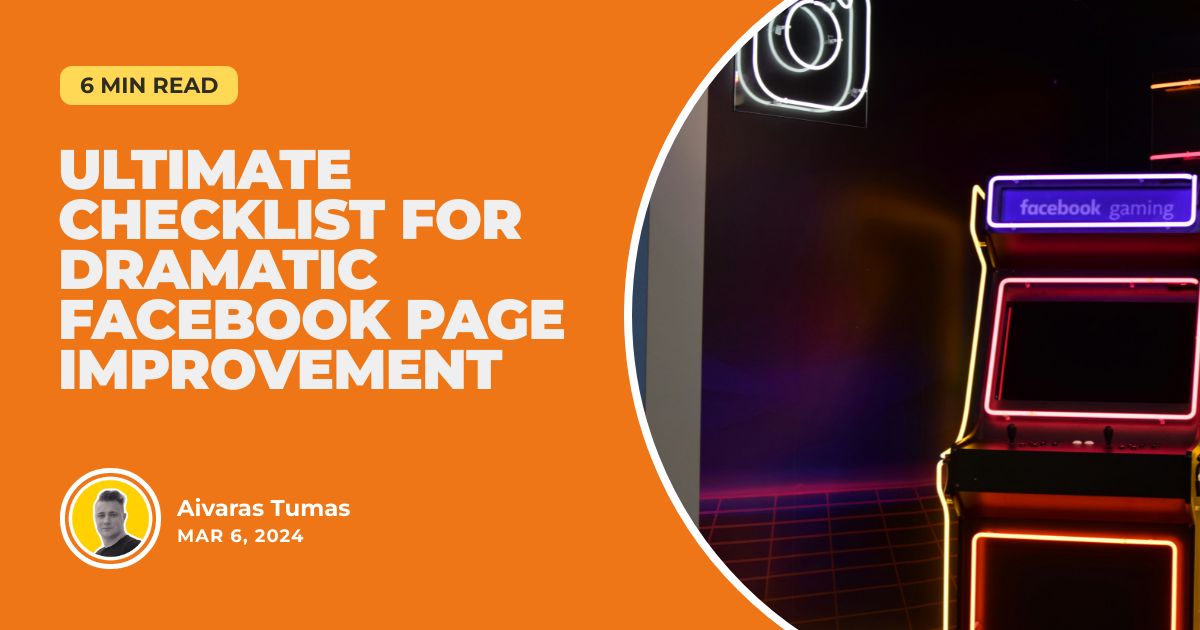

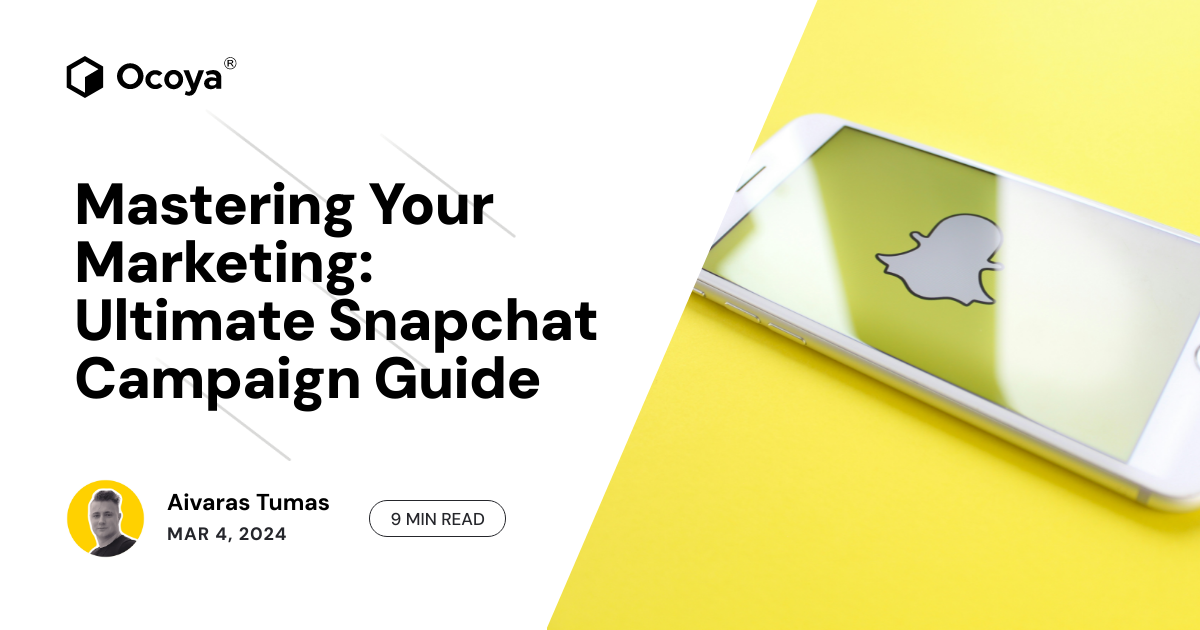




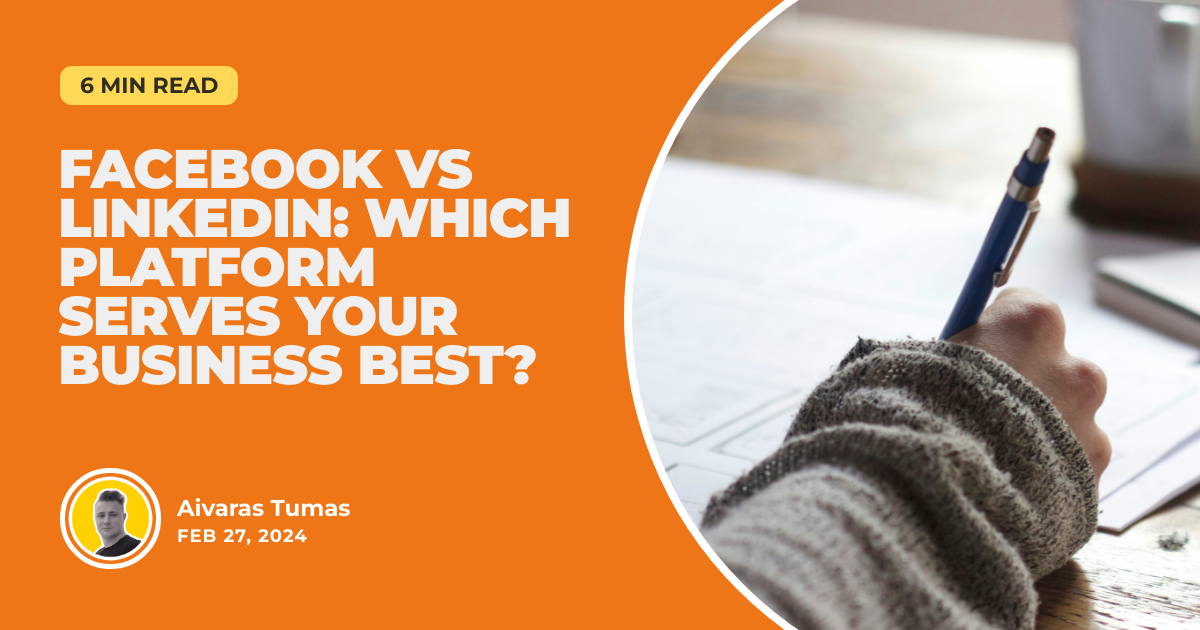

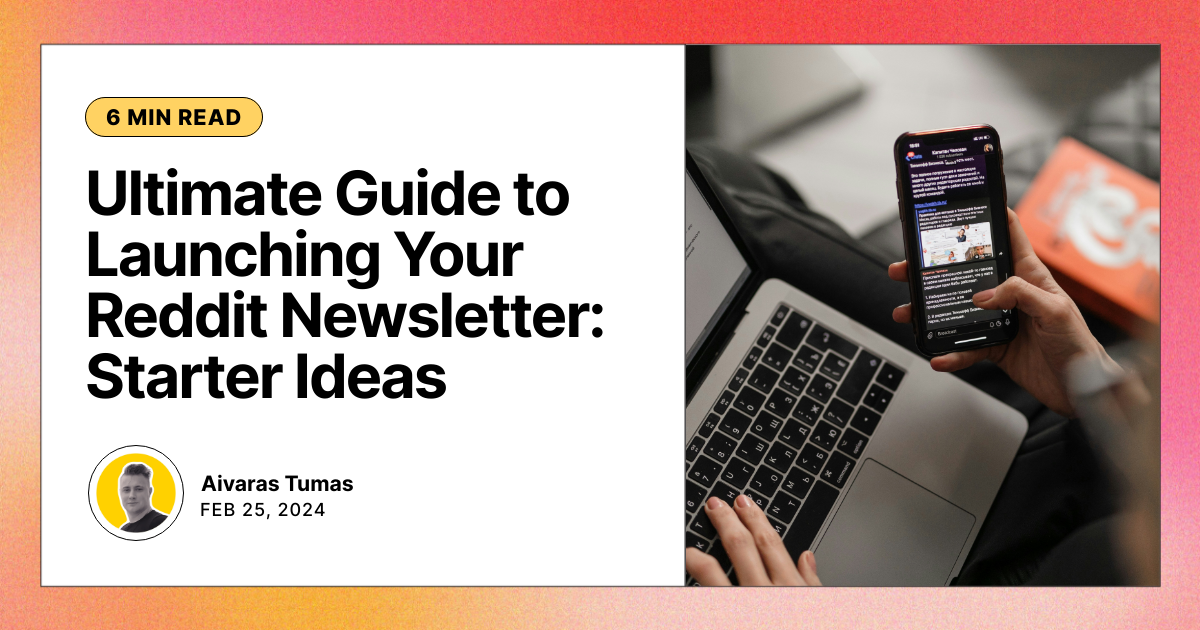

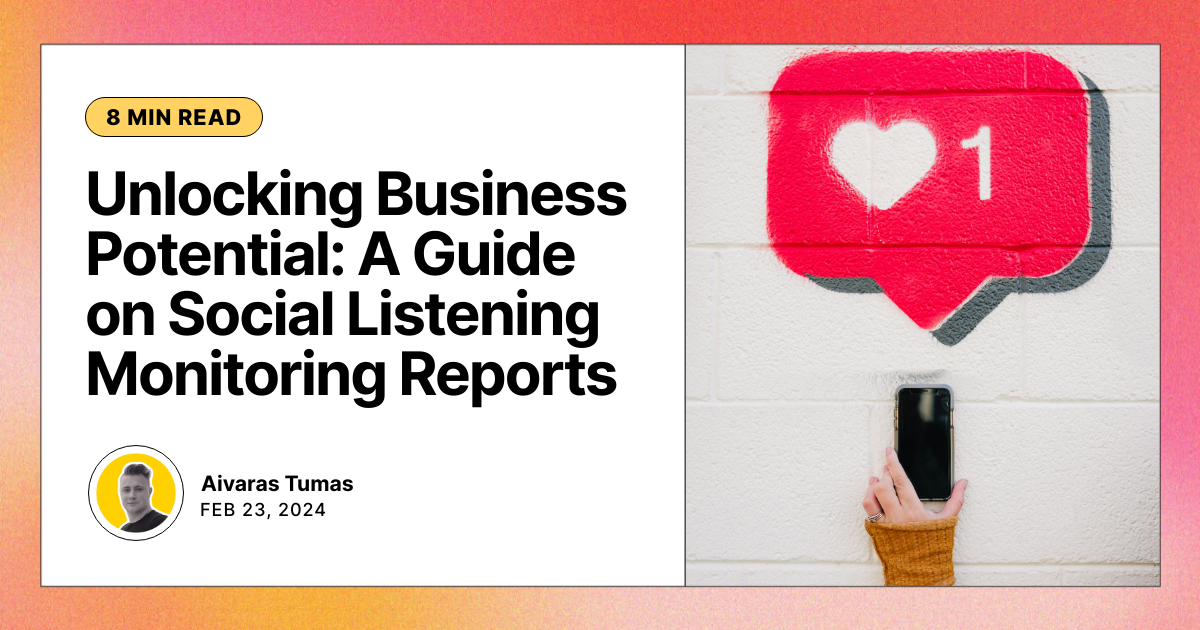
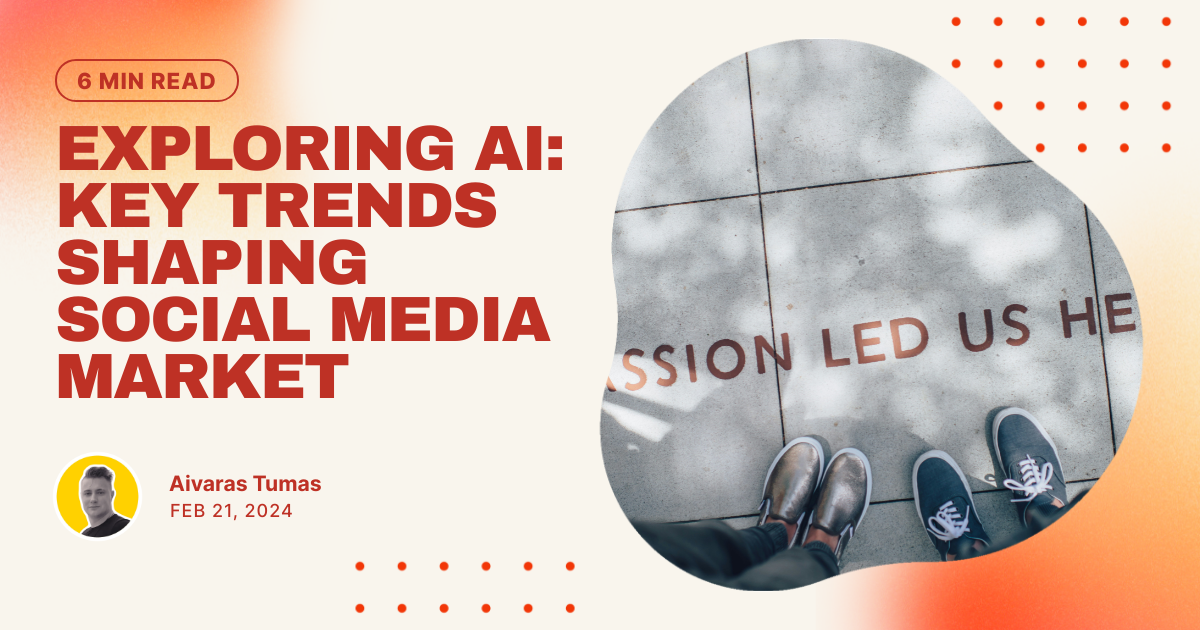
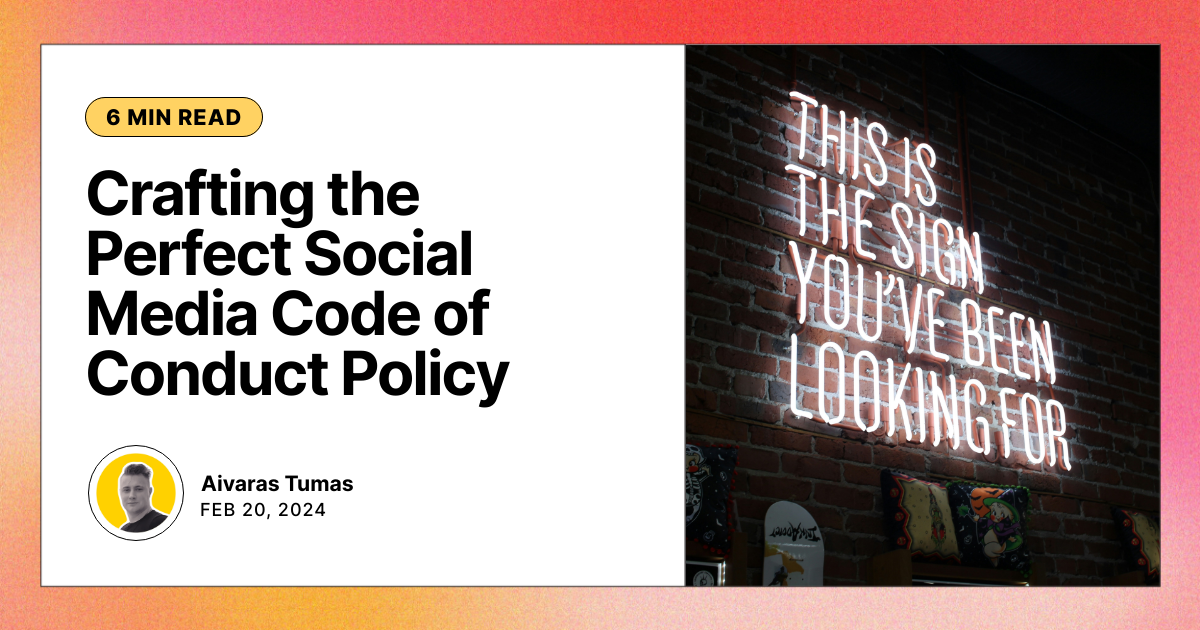
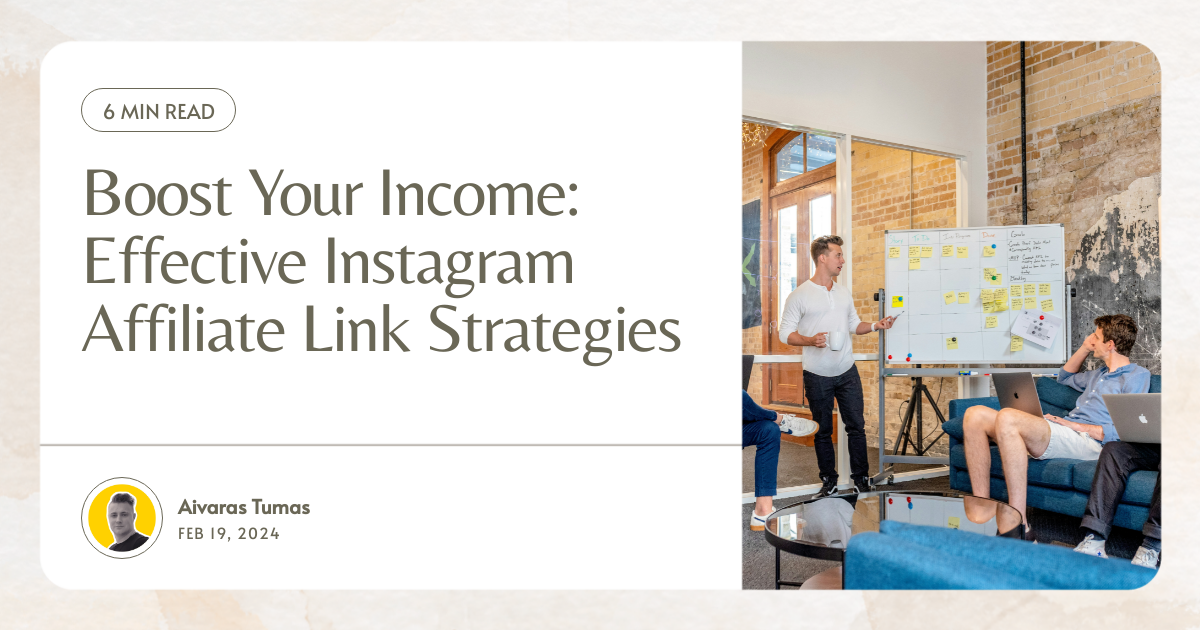
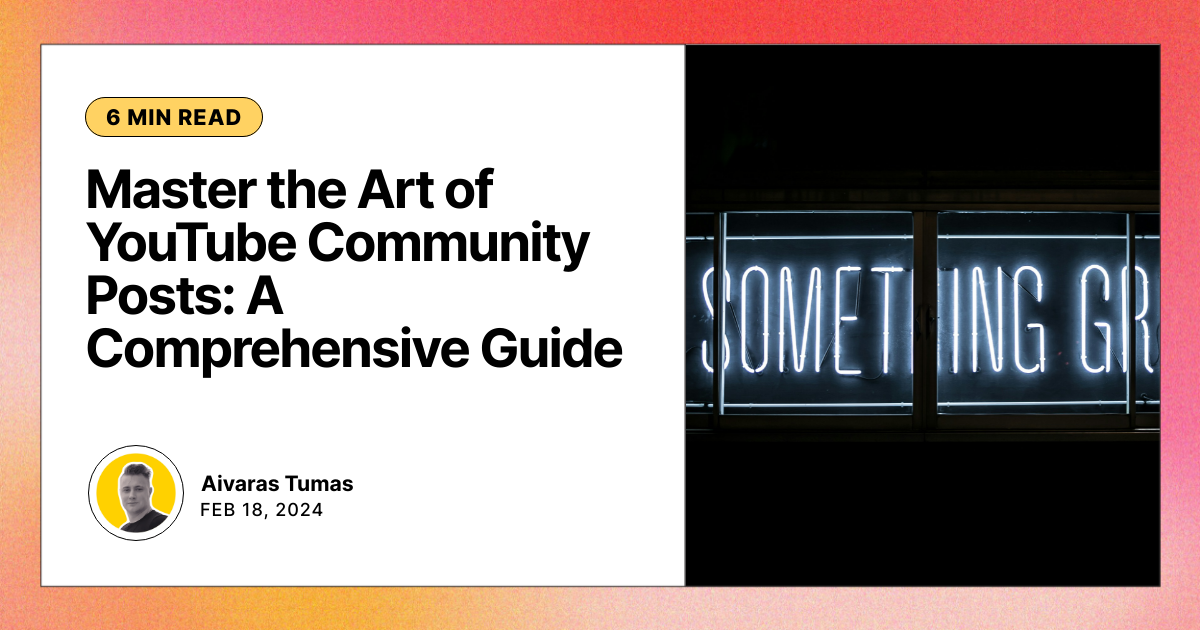
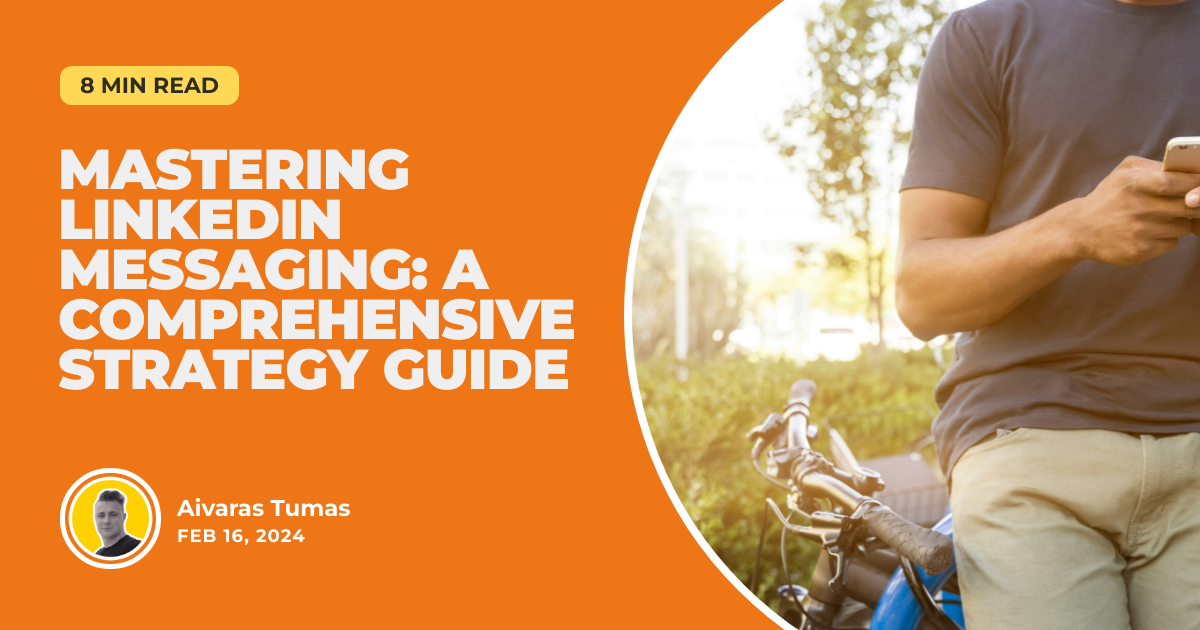












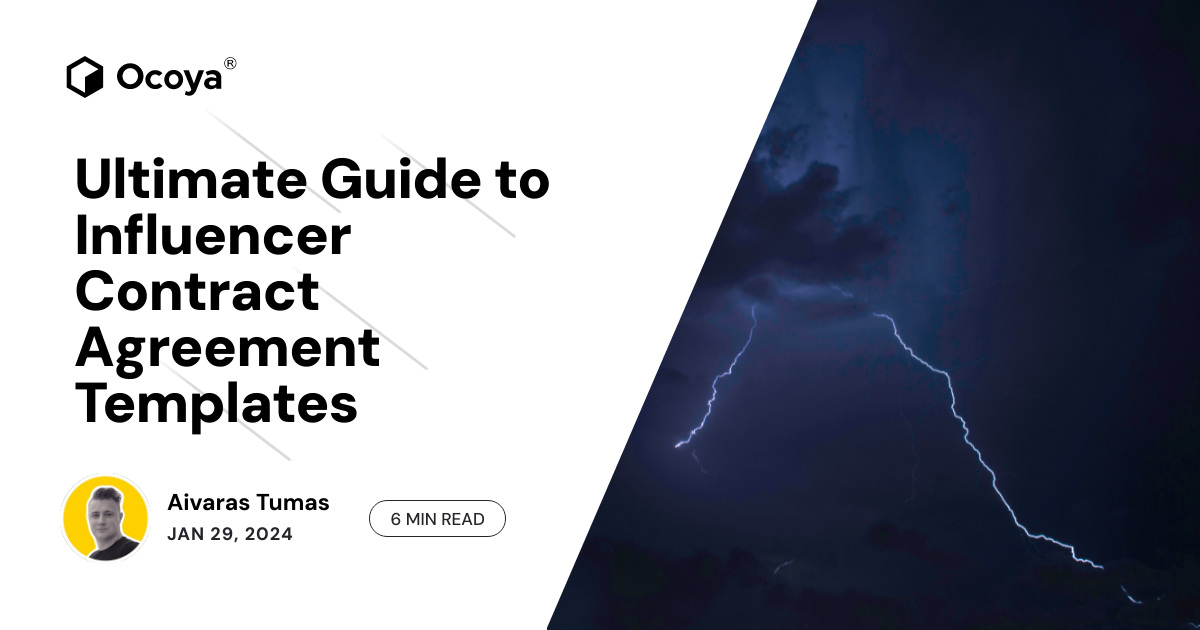



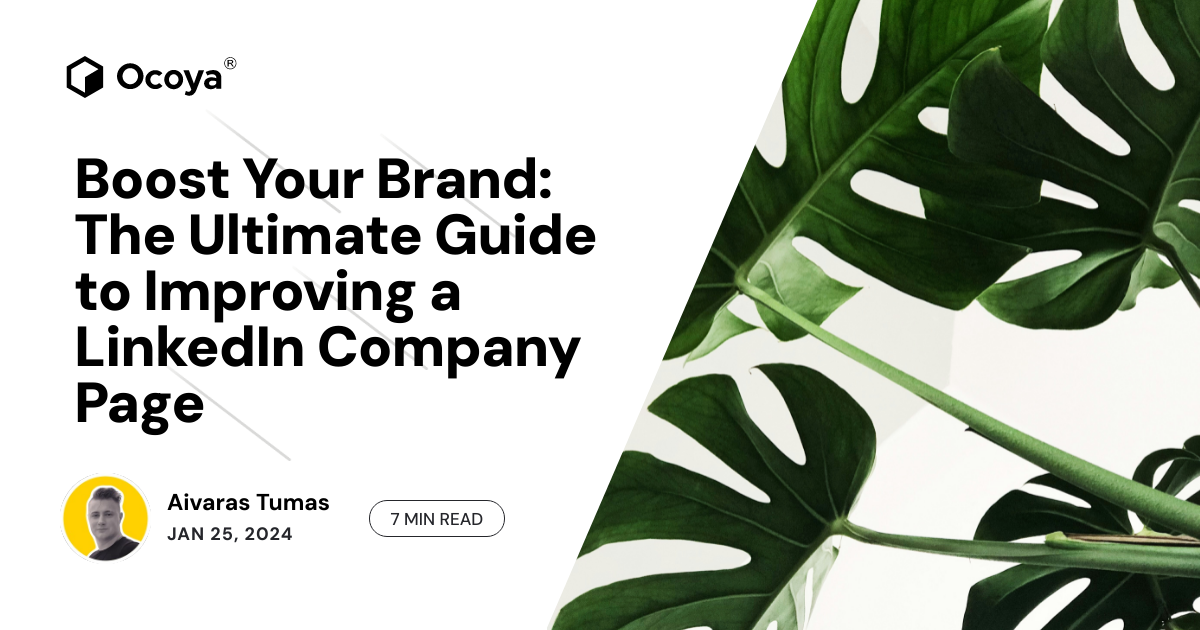
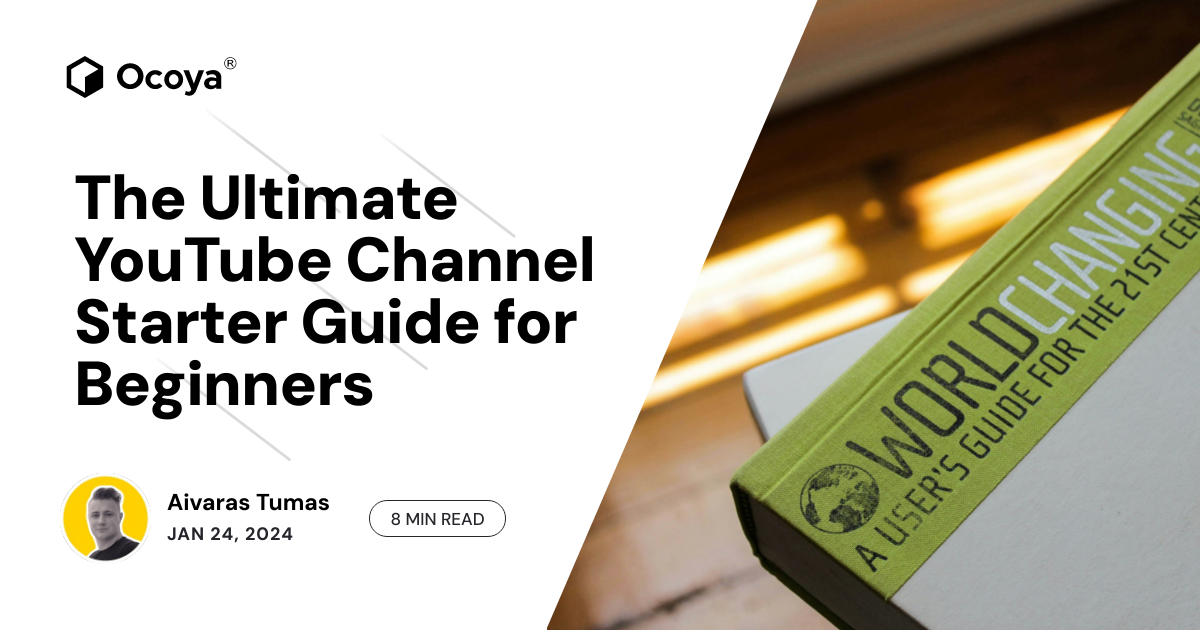
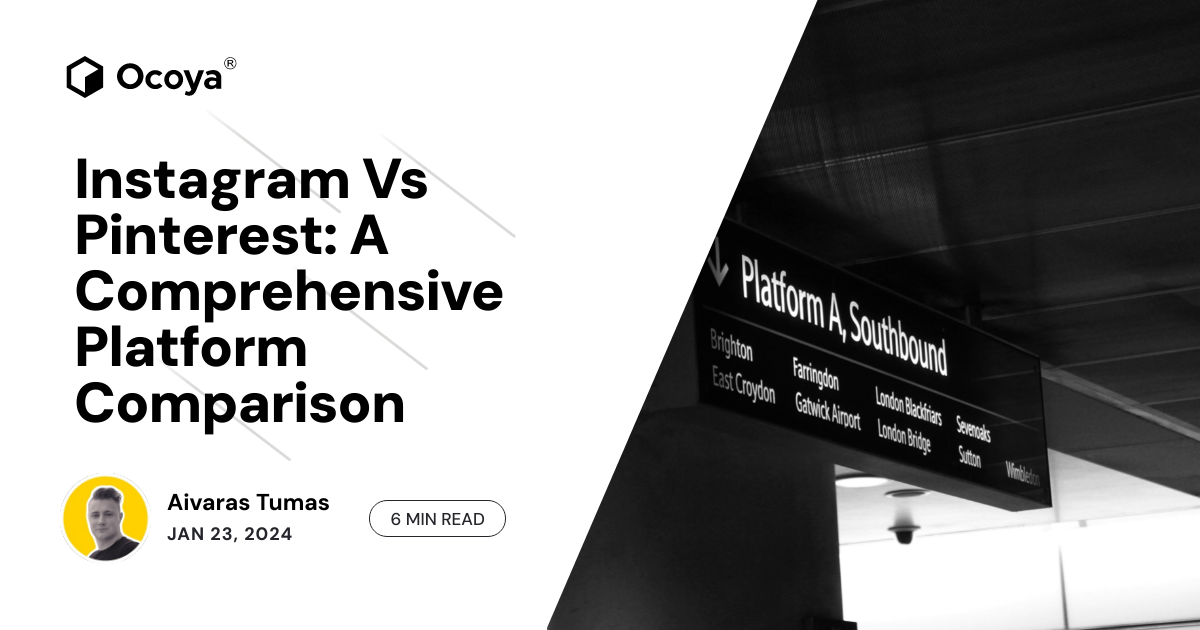




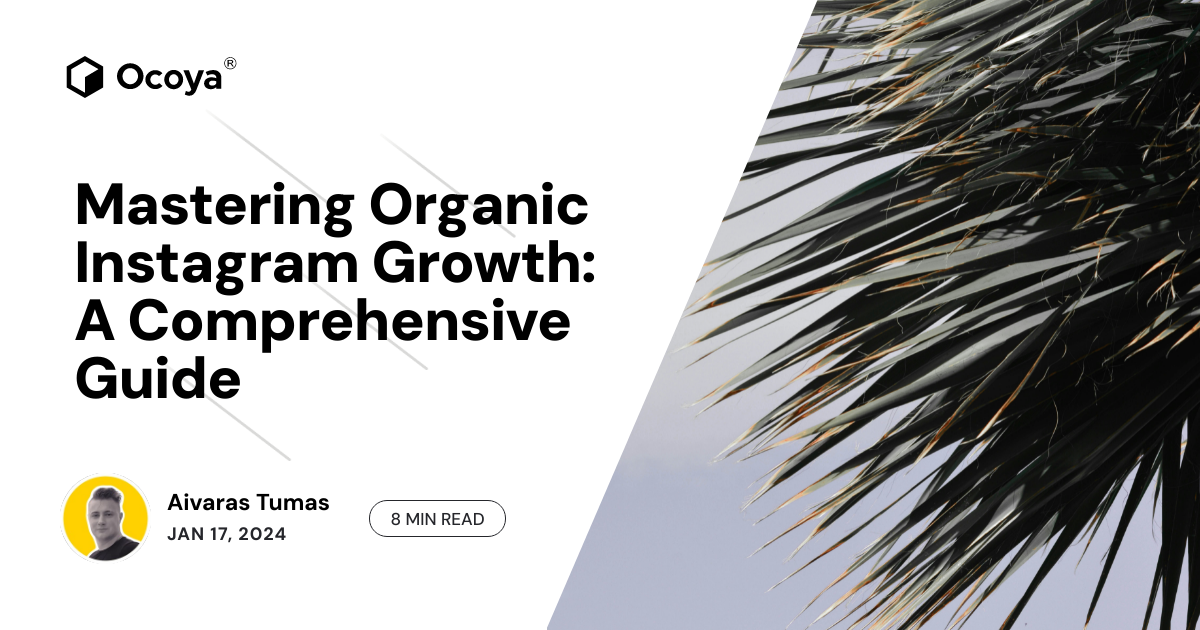

.png)